Fast adding shots - browser addon |
Thanks to additional modules to web browsers (Firefox, Opera, Chrome, Edge) it is possible to add shots with one click - from the side with auction.
The dedicated widget will allow you to schedule shots for your desired items with a single click.
How does this work?
- you browse eBay/Allegro auctions
- find the items you wish to win
- click button "Shot" or "Monit"
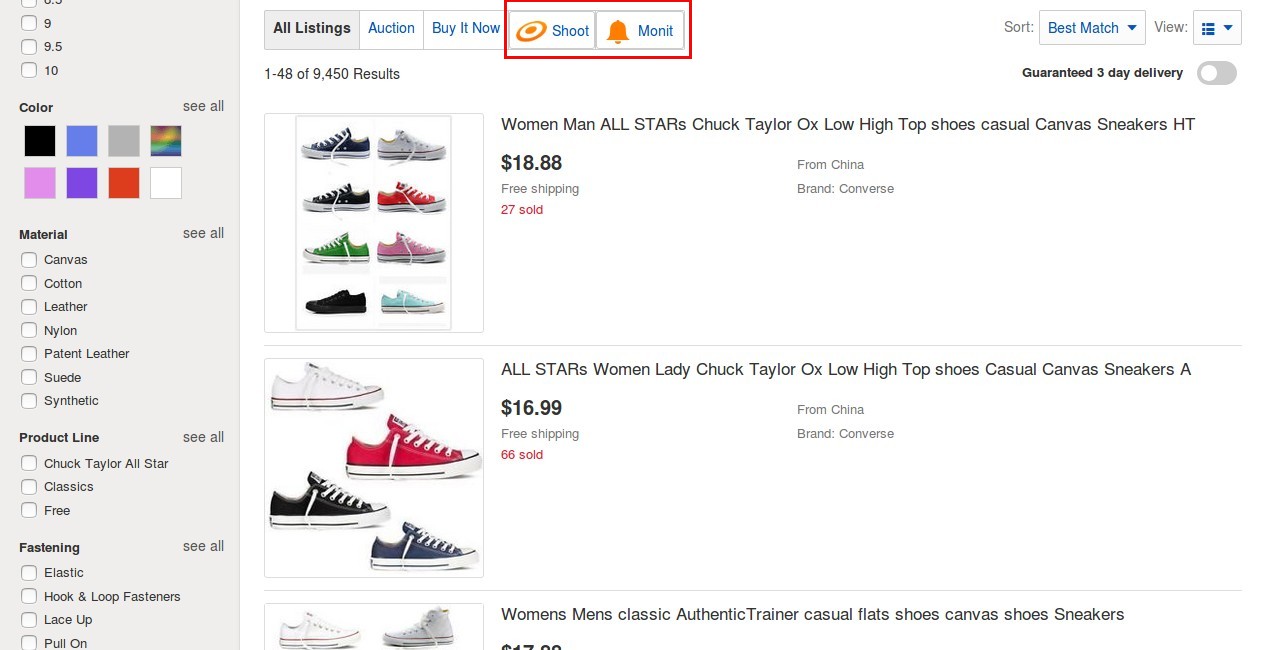
- a new window pops-up where you can adjust shot parameters
- save the shot and you’re done!
- Close the window and continue surfing.
The "Minit" button allows you to quickly set the "Finder".
How do I install this extension?
See also:
|
| |
Previous article
Advanced Sniping functions – for demanding users |
Next article
Sniper plugin for Chrome |
| |
|
Home
|
|



